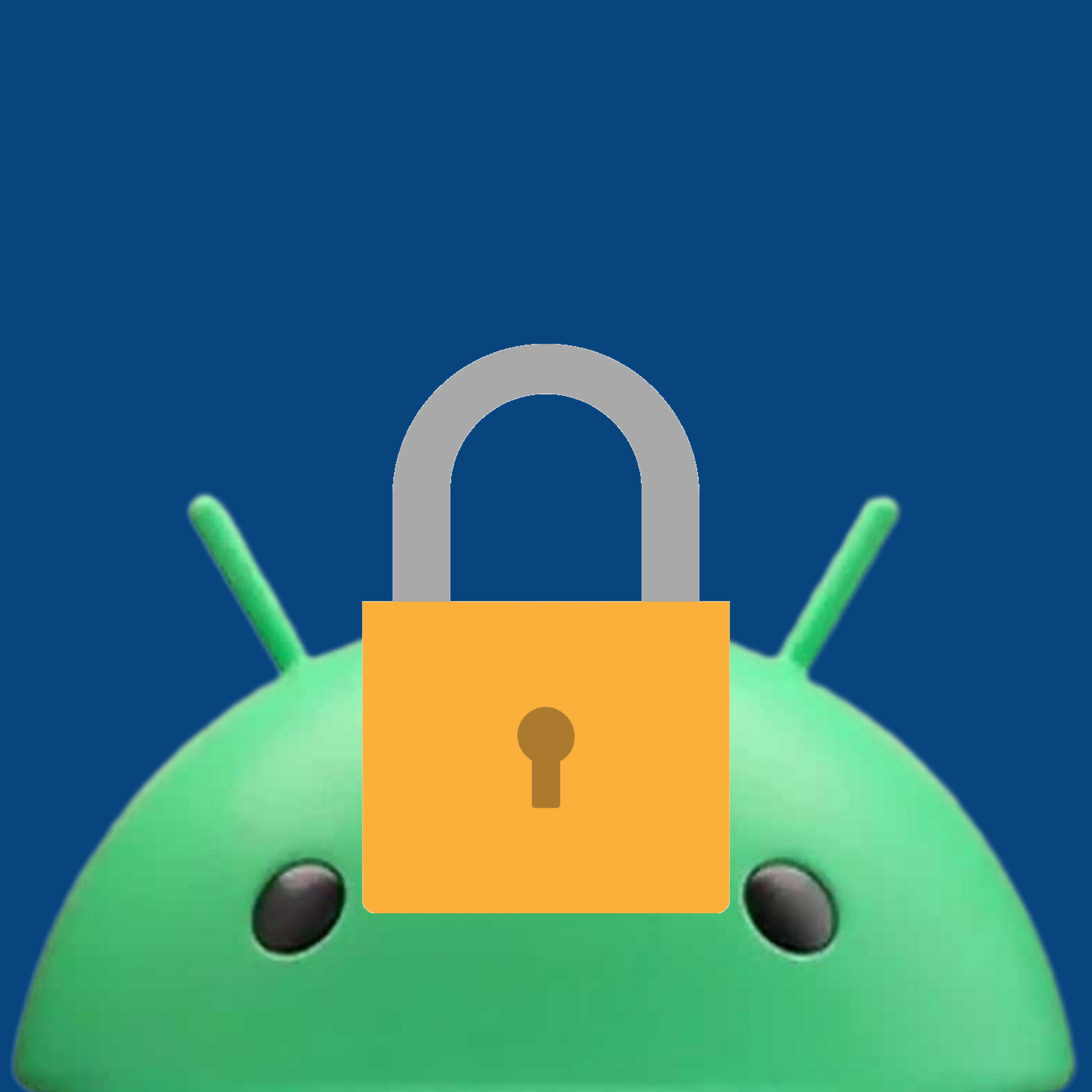I’ll start, mine will be Google Notes, 1Password and WhatsApp.
Apollo - Twitter - Google Reader

😂 😂 😂
- Brave (Browser)
- Bitwarden (Password Manager)
- YouTube if we’re talking mobile, VS Code otherwise
deleted by creator
A lot of people here are recommending bitwarden. What are the advantages of this over Google’s native password manager?
The free tier has all the features you need, it’s open-source and it’s not a Google product.
It’s also quite easy to switch to it from other managers, even the Google one.
Bitwarden.
I used to think the same for WhatsApp, Spotify, Twitter and Apollo but they can all be replaced by alternatives (Telegram / Signal, Amazon Music, Mastodon, Memmy).
I know about Keepass but it’s definitely not as convenient and easy to use as Bitwarden.
I don’t use YouTube app because of ads everywhere but I would have trouble stop using YouTube on my computer.
Keepass was my go-to (KeepassXC and KeepassDX), but ever since selfhosting bitwarden (vaultwarden), I haven’t looked back.
KeePass is really good, but it definitely requires to handle everything outside the password management (like syncronization between devices, TOTP, password quality check, etc.). It is not user friendly at all. Thankfully KeePassDX (on Android, not pc) has a way better built-in experience.
For YouTube, check out newpipe on F-Droid. No ads, you can download content, play videos in background, etc.
Firefox, vscode and password manager!
Firefox with uBlock Bitwarden Spotify
- Wikipedia
- ReVanced Extended
Gelli(music player for Jellyfin)
Brave
RCX for transferring files from computer to phone
Bitwarden, Firefox, Signal.
F-Droid too… I’m not going to be able to limit it to three ;)
Seeing a lot of bitwarden+firefox. If you’re already using Firefox why not use lockwise?
Telegram, Google Maps and Spotify… But really 3 apps is just too few!
Nova, Firefox nightly, kiwi browser
Those browsers allow desktop extensions. The only two that I know of on Android…
As much as I hate that Nova launcher was bought by Branch analytics… I just can’t find a suitable replacement that that matches it.
I just developed a muscle memory to be able to swipe down or up on any app to trigger a specific task. It allows me to really keep my home screen clean.
I’ve turned off automatic updates to try to limit branches intrusiveness but I’m eventually going to have to move on.
After that kiwi browser or Firefox Nightly. I need at least one of those. Those are the only browsers that allowed desktop extensions.
I guess I would choose with Firefox Nightly as it gets updated much more frequently and isn’t chromium.
Fennec (Firefox fork), Tutanota (Email/Calendar), and Spotify (evil proprietary company)
I’ll be boring but hyper pragmatic.
Maps
Camera
Mail